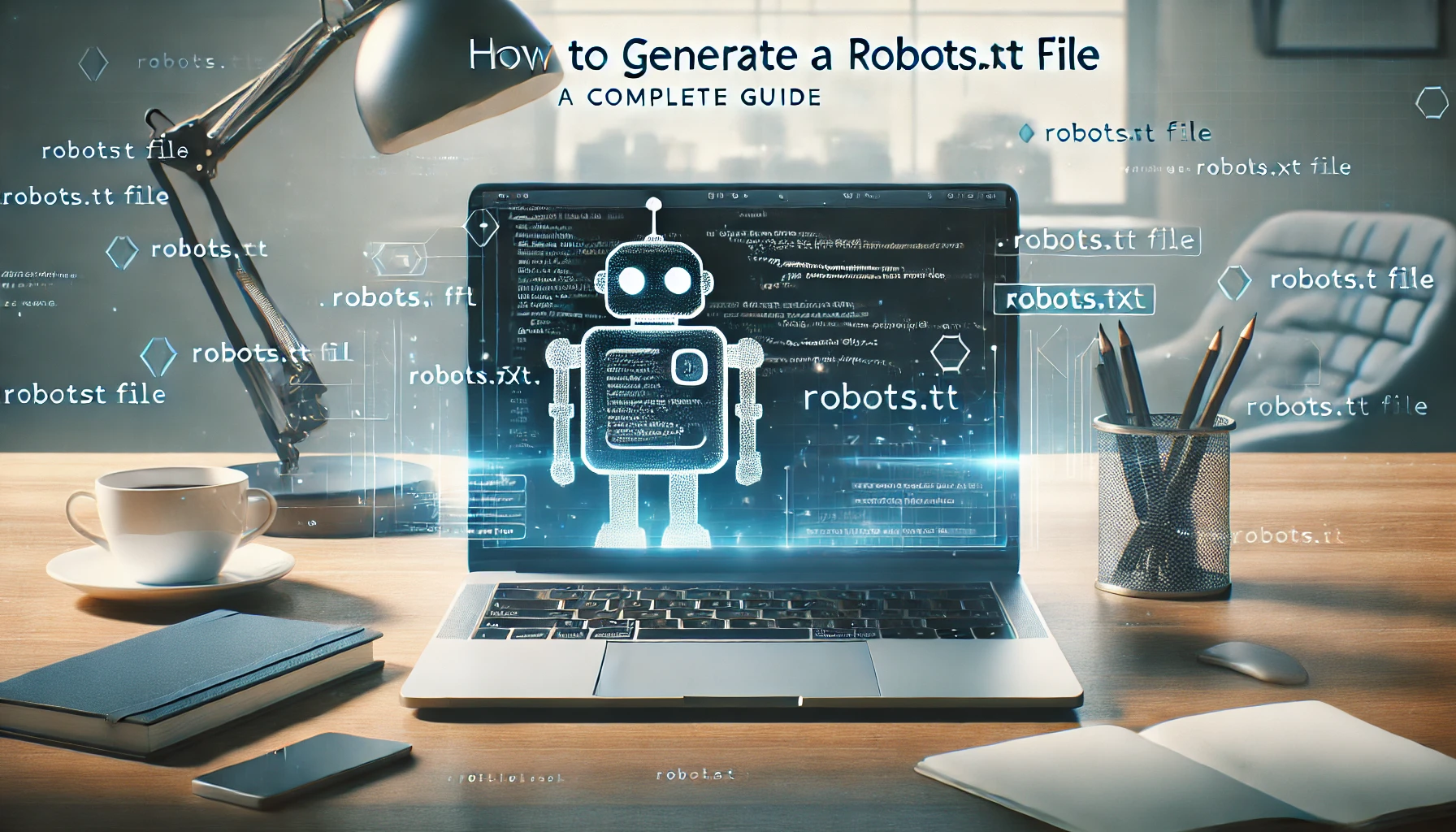
15
How to Generate a Robots.txt File: A Complete Guide for Bloggers and Website Owners
Learn how to generate and implement a robots.txt file on your website to optimize your SEO efforts. This guide will walk you through the process of creating a robots.txt file, adding it to your website, and using tools like robots.txt generators to control which pages are crawled by search engines. Whether you're on WordPress, Blogger, or any other platform, this tutorial covers all the essential steps to improve your website's visibility.
How to Generate a Robots.txt File
If you’re serious about your website’s SEO, one tool you shouldn’t overlook is the robots.txt file. This tiny file holds big potential for improving your site’s search engine performance by controlling which pages or sections search engines can access and index. Whether you're a blogger using WordPress, a site owner, or an SEO writer, understanding how to create and manage a robots.txt file is crucial.
In this guide, we’ll cover everything you need to know about generating, adding, and optimizing your robots.txt file to help search engines crawl your website effectively.
What is a Robots.txt File and Why is it Important?
A robots.txt file is a text file placed in the root directory of your website that tells search engine crawlers which pages or sections of your site they are allowed or disallowed to crawl. It's a simple yet powerful way to manage your website’s SEO and control what search engines index.
Here’s why it’s important:
- SEO Optimization: A well-structured robots.txt file can help search engines focus on crawling the most important pages, improving your site’s crawl budget and SEO performance.
- Prevent Duplicate Content: You can prevent duplicate content by blocking search engines from crawling print versions of articles or paginated content.
- Privacy: You can block sensitive areas of your site (like admin pages) from being indexed.
Generate Your Robots.txt File Online with our Free Tool
If you want to take control of how search engines crawl and index your website, generating a robots.txt file is a critical step! Don't wait—optimize your site's SEO today by creating and adding a robots.txt file to your website.
Here's how you can get started:
- Use a Robots.txt Generator: Use an easy-to-use robots.txt generator to create a custom file tailored to your website's needs. It’s quick and simple!
- Upload the File to Your Website: Once generated, upload the robots.txt file to the root directory of your website to ensure search engines follow your guidelines.
- Test It: Use tools like Google Search Console to test if your robots.txt file is working correctly and see which pages are being crawled.
Step-by-Step Guide to Creating a Robots.txt File
Step 1: Understand the Syntax of Robots.txt
Before creating the robots.txt file, it's important to understand its basic structure. Here's a simple breakdown of the syntax:
- User-agent: This specifies the web crawler you want to target (for example, Googlebot for Google’s crawler).
- Disallow: This tells the crawler which pages or sections should not be accessed.
- Allow: This tells the crawler which specific pages are allowed to be accessed, even if they’re in a restricted directory.
- Sitemap: You can specify the location of your sitemap file to help search engines discover your content more efficiently.
Here’s an example:
javascript Copy codeUser-agent: * Disallow: /admin/ Disallow: /login/ Allow: /blog/ Sitemap: https://www.webhelperpro.com/sitemap.xml
In this example:
- All crawlers are disallowed from accessing the /admin/ and /login/ pages.
- Crawlers are allowed to access the /blog/ section.
- The sitemap URL is included to help crawlers find all of your important pages.
Step 2: Create the Robots.txt File
Now that you understand the syntax, it’s time to create your robots.txt file. You can do this with any basic text editor, such as Notepad (Windows) or TextEdit (Mac). Follow these simple steps:
- Open a text editor.
- Write your robots.txt rules based on your site’s structure and SEO goals.
- Save the file as robots.txt (don’t add a .txt extension twice, just robots.txt).
Step 3: Save and Name the File
When saving your robots.txt file, make sure to save it as robots.txt (not robots.txt.txt). This is the standard file name that search engines will recognize.
How to Add a Robots.txt File to Your Website
Now that you’ve created your robots.txt file, you need to upload it to your website. The process varies depending on how your site is hosted, but here are the most common methods.
1. Uploading via FTP or cPanel (For WordPress, Blogs, or Static Websites)
If you have access to your site via FTP or cPanel, here’s how to upload your robots.txt file:
- FTP Method:
- Connect to your website’s server the use of an FTP purchaser (together with FileZilla).
- Navigate to the root directory of your website (this is usually the same location as your index.html or wp-content folder).
- Upload your robots.txt file to this directory.
- cPanel Method:
- Log in to your website’s cPanel.
- Open File Manager and navigate to the public_html directory (the root of your website).
- Upload your robots.txt file here.
Once uploaded, verify that the file is accessible by visiting https://www.yoursite.com/robots.txt in a browser.
2. Using a Plugin for WordPress Users
For WordPress users, there’s an easier way to create and manage the robots.txt file using SEO plugins like Yoast SEO or All in One SEO.
Here’s how to do it with Yoast SEO:
- Install and activate the Yoast SEO plugin.
- Go to SEO > Tools > File Editor.
- If a robots.txt file doesn’t exist, Yoast will create one for you. From there, you can customize your rules.
- Save the changes.
WordPress plugins like Yoast SEO make it simple to update the robots.txt file without needing to use FTP.
Using Robots.txt Generators: A Quick and Easy Solution
If you're not familiar with writing your own robots.txt file, you can use a robots.txt generator to help. These tools allow you to quickly create a file by selecting options from a simple interface.
Here are a few recommended robots.txt generators:
- Blogger’s Robots.txt Generator: If you run a Blogger site, you can use the built-in robots.txt generator to customize the file according to your preferences.
- Online Robots.txt Generator: Websites like Robots.txt Generator offer a free tool to generate and customize your robots.txt file for any website.
These generators allow you to avoid manual coding and ensure that your robots.txt file is properly configured.
Best Practices for Configuring Your Robots.txt File
When creating a robots.txt file, follow these best practices to avoid common mistakes that could negatively affect your SEO:
- Don’t Block Important Pages: Ensure that you’re not accidentally blocking important pages, such as your homepage or key blog posts.
- Use Disallow for Sensitive Areas: Use the Disallow directive to block access to sensitive areas of your site, such as login pages or private directories.
- Include Your Sitemap: Always include the link to your sitemap in your robots.txt file to help crawlers find all of your important pages quickly.
- Keep It Simple: Avoid overcomplicating your robots.txt file. Only include the necessary rules that will help with SEO.
Testing and Troubleshooting Your Robots.txt File
Once you’ve created and uploaded your robots.txt file, it’s essential to test it to ensure that everything is working as expected.
How to Test Your Robots.txt File
You can use tools like Google Search Console to test your robots.txt file:
- Go to Google Search Console.
- Under the Crawl section, select robots.txt Tester.
- Enter the URL of your robots.txt file and click Test.
- Review the results to ensure that no important pages are being blocked.
Common Mistakes to Avoid
- Blocking your homepage: Don’t accidentally block search engines from crawling your homepage.
- Incorrect Syntax: Ensure that your syntax is correct to avoid unintended errors.
Mastering Robots.txt for Better SEO
A well-configured robots.txt file can be a game-changer for your website’s SEO, allowing you to control search engine crawlers and improve your site’s overall performance. Whether you're using a robots.txt generator, editing it manually, or using a plugin for WordPress, the key is understanding how it works and applying it effectively.
By following this guide, you should now be equipped to create a robots.txt file, upload it to your website, and optimize it for better search engine crawling.
Start by creating or reviewing your robots.txt file today and ensure your website is optimized for search engines. Happy blogging!